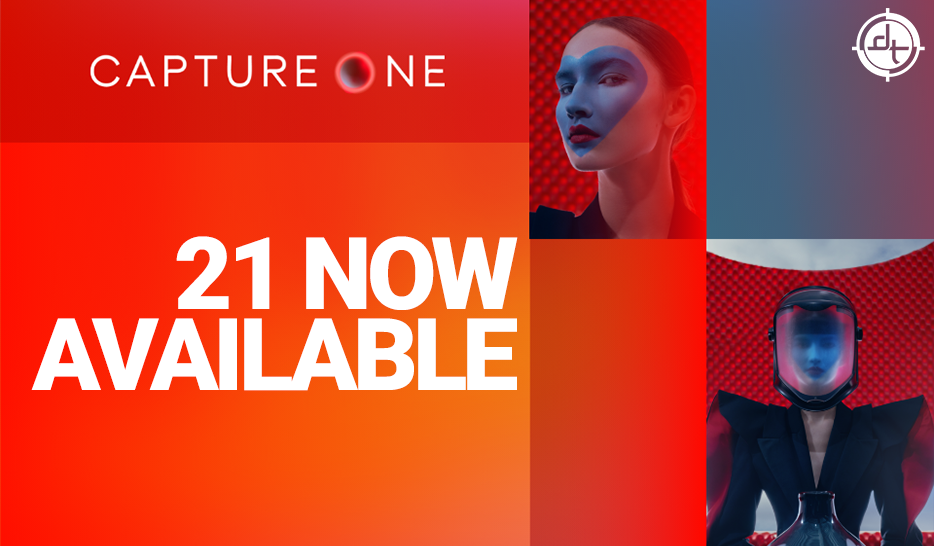Capture One, Software
Top 5 Things to Know About Capture One 21
We’re thrilled to announce the release of the latest version of Capture One – Capture One 21! Read below for our top 5 things you should know before you update or click here to upgrade from our e-Shop!
Already up to date and looking to become a master? Register for our upcoming Masters Classes – they’re updated to review the latest feature with each new release!
Top 5 Things to Know about Capture One 21:
1. Speed Edit and Brush Adjustments:
The new Speed Edit preferences are like shortcut keys on steroids. Instead of just being used to switch tools, Speed edit allows for a combination of keypress and mouse movement to apply adjustments from tools. Save time by making adjustments without having to take your eyes off the screen. Adjust the size and hardness of your brush without having to click on the brush menu. For users who prefer to work as they have in the past, we have added small adjustments like color gradients on the White Balance tool for a visual reference of what the slider does.
This also makes support for third-party hardware editing tools to be more easily programmed and used.
2. ProStandard Camera Profiles:
Capture One 21 introduces a new type of camera profile (for select cameras including the Phase One IQ3 100 and IQ4 150 digital backs), ProStandard, that renders colors more naturally. Formerly, this kind of color control was only available in our Enterprise product for high-end studio users.
These profiles have multiple purposes:
- Improved preservation of color across contrast gradients, resulting in more natural colors from shadows to highlights
- Smoother transitions between colors of different hues
- Better retention of colors when applying image adjustments
- More standardized colors across different camera models
The new profiles are particularly suitable for portrait photography and product photography of products with saturated or otherwise challenging colors, such as orange and neon colors.
3. Dehaze Tool:
Eliminate haze and improve saturation in flat-contrast images. The new Dehaze tool will automatically analyze the image and detect where contrast and saturation are needed.
This allows for Photographer to save time that would otherwise be using on manually masking adjustments on a Layer and mixing multiple different adjustments.
4. HEIF support:
“The Best Camera is the one you have on you at the time”
Capture One 21 now supports 8-bit HEIF files. This format can be imported, edited, and exported to other supported formats. Support covers Apple HEIC and other photos converted to 8-bit HEIF. Of course, this doesn’t mean that we recommend setting your favorite camera aside, but it allows for editing and more closely matching mobile images to your final images.
And while we can’t comment on unannounced features, this is a good step in the direction of future Apple Pro RAW support coming later down the line.
5. Advanced Tool Tips and Tutorials:
The learning curve of Capture One has been flattened with enhanced, graphical tooltips. Hover cursor tools and tool names to see a description. If applicable to the tool, an image example, shortcut, and links to mini introduction videos and more educational material is shown in the tooltip as well.
It’s now also easier than ever to find the best tutorials for new users, as well as experienced users wanting to improve their knowledge and skills, directly in Capture One.
A new ‘Learn’ button has been added to the toolbar, opening a new section with curated tutorials for the best learning experience.
For more advanced users both of these features can be disabled in Preferences.
Watch the video below to see a few of Capture One 21 new features in action:
Enhance Your Experience
Enhance your Capture One experience with DT-exclusive offerings like the Capture One Building Blocks and the Style Pack. DT Building Blocks: AppleScripts are custom AppleScripts designed to provide inspiration and reference code to artists and professionals looking to take their craft to the next level. DT Capture One Style Pack, which provides a cookbook of Capture One, looks for every genre of photography, whether portrait, fashion, product, landscape, or other.
Click here to get started with your new purchase or fill out the form below if you’re looking for more details.
Contact a DT Expert
You can purchase Capture One 21 on our eShop or contact our team for details on multiuser licenses and upgrades! We’re always available for any questions you may have.