Capture One, Software
Capture One Announces Native Support for M1 Macs
Capture One 21 Now Supported on M1 Macs
TLDR: Today’s release (version 14.2.0 of “Capture One 21”) means C1 now runs natively, and much faster, on M1-based Macs. If you have an M1-based Mac we’ll give you a free DT Class in exchange for running a benchmark for us so we can report how much faster.
Apple has switched processor families a few times in its history. In 2005 they switched from PowerPC to Intel, and they are currently in the middle of a transition from Intel to a line of processors Apple itself is designing that they have named the “M1” family of processors. These processor family changes are a really big deal because each family of processors “speaks” a different language. During the transition from one processor to another macOS automatically translates software written for the old processor.
We are in the middle of a major transition for Mac computers; though you may not have noticed because that transition is generally going smoothly. In 2020 Apple announced they were transitioning from Intel-made CPUs to Apple’s own line of M1 CPUs. Intel and M1 processors “speak” different languages, but MacOS can automatically translate software written for one processor so that it can run on the new processors – a feature Apple calls Rosetta 2. But that translation from Intel into M1 slows down the software; ideally, you want software (especially high-performance software like a raw processor) to be natively written for the M1 processor. This release of Capture One just that – natively written for M1. Technically it’s now natively written for both Intel and M1 processors.

Capture One Software Re-architecture
The team at Capture One did far more than the minimum – they undertook to rewrite the entire image processing pipeline to fully take advantage of the new M1 architecture. If you’ve ever met the team in Copenhagen they are performance freaks – they know their users are often shooting, editing, and processing thousands of 100+ megapixel images per day and time is money, so they started working on this rewrite in 2018, long before the transition to M1 processors was publicly announced. This rewrite means faster processing, more responsive adjustments, and all-around performance improvements.
So how much faster is Capture One on M1 Macs now that they are natively supported? Capture One cites vague metrics like “50% faster” in their Press Release but that begs questions like “50% faster than what?” and “in what situations?” which we want to answer!
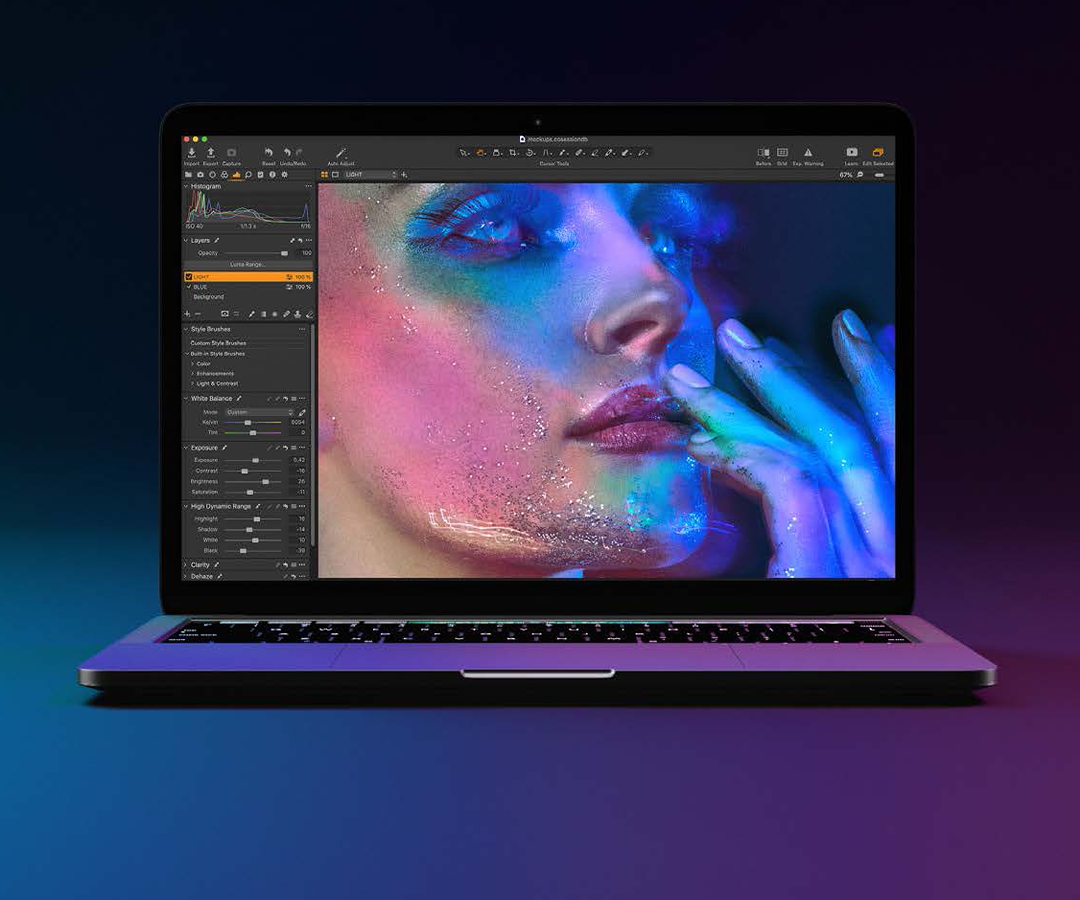 Capture One M1 Benchmark Test
Capture One M1 Benchmark Test
The Digital Transitions support team will be conducting a study to benchmark the speed of the new version of Capture One 21 on a variety of M1 and non-M1 Macs. Be the first to know the results of our benchmark test by subscribing to our newsletter here.
Looking to upgrade or have questions about Capture One 21? Get in touch with us.
F.A.Q.
Note these are our own opinions and NOT the official position of Capture One. That said, our opinion is based on decades of experience with Capture One, software development in general, common sense, and our belief that it’s always best to be communicative and honest with our clients.
What version is this? 21.2? 14.2?
The release in question is Capture One 21, version 14.2.0.
For many years (we call these “the good old days”) the Marketing Name of Capture One (what you see in the marketing and in big letters on the splash screen when you start the app) and the Version Number of Capture One (what you see in the About Capture One menu) were the same. That is, “Capture One 8” had releases with Version Numbers like “8.0.0” – perfectly logical.
This logical world was shattered with the successor to Capture One 12. We don’t think that Capture One itself has ever confirmed this officially, but our strong suspicion is that someone in marketing got spooked by the “bad-luck” omen of naming that successor “Capture One 13” so it was instead named “Capture One 20” – but annoyingly the version number kept it’s incremental nature, leading to versions like “13.0.0” and “13.1.1”.
| Marketing Name | Version Number |
| Capture One 3 | 3.x.x |
| Capture One 4 | 4.x.x |
| Capture One 5 | 5.x.x |
| Capture One 6 | 6.x.x |
| Capture One 7 | 7.x.x |
| Capture One 8 | 8.x.x |
| Capture One 9 | 9.x.x |
| Capture One 10 | 10.x.x |
| Capture One 11 | 11.x.x |
| Capture One 12 | 12.x.x |
| Capture One 20 | 13.x.x |
| Capture One 21 | 14.x.x 14.2.0 <– we are here; native M1 support |
Yes, we agree – that is very, very dumb.
Does this mean Capture One won’t work on Intel Macs anymore?
No. Capture One 21 is now written natively for both Intel and M1 Macs and will provide excellent performance on both platforms. However, some future versions of Capture One likely will drop support for Intel processors. Our (Digital Transition’s) best guess would be that Capture One 22 and 23 will support Intel CPUs but Capture One 24 would not, but that’s just an educated guess. The same will be true of Photoshop, Affinity, and other pro image software. It will also be true of Apple itself as we would expect the next operating system or two to still support Intel apps using Rosetta 2, but that in two or three years the operating system itself will drop support for Intel.
The history here is a good guide. In 2005 Apple switched from PowerPC to Intel and included Rosetta to translate between the two CPU architectures in MacOS 10.4. They continued to offer Rosetta in MacOS 10.5 and MacOS 10.6 but dropped support in 10.7. That meant around 4 years of updates that supported the previous architecture.
Will Capture One 20 be updated to support Rosetta?
No.
Is it safe to buy an M1 Mac now?
This is the first version of Capture One to natively support M1 Macs, and it represents a major rewrite. This release has been through five rounds of beta testing, but we’d expect that there’s a good chance there are still bugs to be found and fixed. That said, if you are buying a new computer anytime soon it would be hard to recommend buying one with the older Intel architecture knowing that Intel support will almost surely be dropped (by Apple, Adobe, Capture One et al) in a few years – certainly before most buyers would consider the hardware itself to be obsolete.
So if you are doing deadline-oriented production work and have an Intel-based Mac our recommendation would be to sit tight for another month or two. If your Intel-based Mac was just dropped into a lake and you need a replacement *now* or you’re buying a computer for a new workstation then you should probably buy an M1 Mac.

